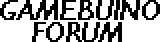Modules, cases, buttons...
 by erico » Wed Apr 02, 2014 4:12 pm
by erico » Wed Apr 02, 2014 4:12 pm
hehe, nice! Bet we can also draw over it to customize that paper look

Back on the holes, I would not be too worried about dust, as it will get in anyways.
One more area to clean should not be troublesome as at least it is a big one (a cotton pin should do).
Using the screws is a nice idea.
Anyways I´m fine with both designs. I wonder if the holes get on the way of fingers when holding, do they? Does it provide a better grip or makes no difference?
-

erico
-
- Posts: 671
- Joined: Thu Mar 27, 2014 9:29 pm
- Location: Brazil
-
 by rodot » Wed Apr 02, 2014 5:39 pm
by rodot » Wed Apr 02, 2014 5:39 pm
Yep, I'm curious to see what people will draw on their Gamebuino!
I don't really know about the grip. It probably won't make a big difference.
-

rodot
- Site Admin
-
- Posts: 1290
- Joined: Mon Nov 19, 2012 11:54 pm
- Location: France
-
 by hrangan » Wed Apr 02, 2014 6:02 pm
by hrangan » Wed Apr 02, 2014 6:02 pm
The stencil on the back is perfect. And I think I'll be keeping mine with the paper on, it's looks great.
-

hrangan
-
- Posts: 58
- Joined: Thu Mar 20, 2014 9:35 pm
- Location: Bangalore, India
-
 by erico » Wed Apr 02, 2014 6:44 pm
by erico » Wed Apr 02, 2014 6:44 pm
I will most probably keep it for a while to draw on it, but I like the transparency look and the black and white interior color of the board better...will probably try to have all buttons black but the C one in some color. It all looks like a pretty beautiful design.
-

erico
-
- Posts: 671
- Joined: Thu Mar 27, 2014 9:29 pm
- Location: Brazil
-
 by adekto » Wed Apr 02, 2014 9:37 pm
by adekto » Wed Apr 02, 2014 9:37 pm
looks all great except i personally dont really like the routed gamebuino name
im no expert but i feel like the inside of the letters may break pretty fast and wel have an “annoying feel when holding it” i really digged the black decal on the prototype.
id rather have more mounting points or some sturdy design over the text or if ur going with the drawing on paper why not have more drawing space on the back
i do think mounting points may be good for biger modules (example the big gps module) also maybe some standard mounting points like the arduino uno (standard shield) or raspberry pi
-

adekto
-
- Posts: 448
- Joined: Tue Feb 25, 2014 9:47 pm
- Location: belgium
 by sr28 » Wed Apr 02, 2014 10:47 pm
by sr28 » Wed Apr 02, 2014 10:47 pm
Would it be possible to have the Gamebuino name / logo laser engraved on the inside of the case. This would mean that there would be no possibly annoying holes or anything to break off. I personally think that acrylic laser engraved on the inside looks super cool
-
sr28
-
- Posts: 8
- Joined: Wed Apr 02, 2014 10:45 pm
 by Drakker » Thu Apr 03, 2014 12:55 am
by Drakker » Thu Apr 03, 2014 12:55 am
adekto wrote:Looks all great except, I personally don't really like the routed Gamebuino name.
I'm no expert but I feel like the inside of the letters may break pretty fast and we'll have an “annoying feel when holding it.”
I second that, holes in the back just seem like a bad and uncomfortable idea to me. I'd much rather see the black Gamebuino logo on the pcb through the case than have a fragile (and probably unreadable in most light conditions) logo on the back of the case. I'd rather have a plain but sturdier back case.
-

Drakker
-
- Posts: 297
- Joined: Sun Mar 30, 2014 2:54 am
- Location: Québec, Canada
-
 by rodot » Thu Apr 03, 2014 7:53 am
by rodot » Thu Apr 03, 2014 7:53 am
Sadly, I don't have access to laser engraving, only cutting. I plan to buy a laser cutter/engraver in the coming year, then I'll be able to do whatever I want

Everybody who saw the back with the logo said "wow really cool!" even in poor light condition, and nobody saw the logo on the PCB. Usually, you don't touch this par of the back with your fingers (cf trailer video).
Should I start a poll, plain back vs holes+logo ?
-

rodot
- Site Admin
-
- Posts: 1290
- Joined: Mon Nov 19, 2012 11:54 pm
- Location: France
-
 by rodot » Thu Apr 03, 2014 12:36 pm
by rodot » Thu Apr 03, 2014 12:36 pm
It's not really in the case topic, but it's pretty close: it seem that the ICSP connector should be accessible to be able to attach SPI modules. It's possible if I move the ICSP connector back and use a right angle connector like that:

- ICSP_suggestion.png (82.66 KiB) Viewed 4908 times
The pins will be 1 mm out of the PCB border, but I will increase the whole acrylic case by 2mm so it won't be a problem. BTW increasing the case size by 2mm will also allow to remove the excrescences I added to protect the SD card and USB port.
Another idea is to add "nut slots" (see picture below) on the bottom plate next to the I2C port, so you could screw large modules.

- nut_slot.png (118.77 KiB) Viewed 4908 times
-

rodot
- Site Admin
-
- Posts: 1290
- Joined: Mon Nov 19, 2012 11:54 pm
- Location: France
-
 by adekto » Thu Apr 03, 2014 1:35 pm
by adekto » Thu Apr 03, 2014 1:35 pm
nice idea on the nut and bolt cut but i would still go for a more permanent back plate "shield" and a small jump wire to the connector so u can still replug other things in it
the ICSP is cool tho have (if its affordable to add) if the extending of the acrylic is a problem why not have it come out the back of the device? (again having mounting points on the back for expansion modules that use this interface)
-

adekto
-
- Posts: 448
- Joined: Tue Feb 25, 2014 9:47 pm
- Location: belgium
Return to Hardware Development
Who is online
Users browsing this forum: No registered users and 5 guests