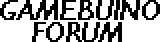Should I get GameBuino or not?
5 posts
• Page 1 of 1
Should I get GameBuino or not?
I always wanted a gamebuino but the thought of that I cant code has been stopping me. I don't know how to code for GameBuino there are some tutorials that cover a little part of the creation proccess but I cant find a perfect series for that maybe I should wait? Should I get the GameBuino without having knowledge of coding, but I want to code so how do I learn?
 Thank You
Thank You
- Trinex
- Posts: 3
- Joined: Sun Oct 05, 2014 5:47 am
Re: Should I get GameBuino or not?
Hello there and welcome on the forum!
This topic partially answers your question.
I think you should be able to learn using the Gamebuino examples, plus you'll find some help on the forum if you really get stuck. Also Gamebuino is based on Arduino, which uses C++ syntax, so you can find a lot of documentation online for both.
What I suggest is that you give it a try using the emulator first, to see if you manage to do what you want
This topic partially answers your question.
I think you should be able to learn using the Gamebuino examples, plus you'll find some help on the forum if you really get stuck. Also Gamebuino is based on Arduino, which uses C++ syntax, so you can find a lot of documentation online for both.
What I suggest is that you give it a try using the emulator first, to see if you manage to do what you want
-

rodot - Site Admin
- Posts: 1290
- Joined: Mon Nov 19, 2012 11:54 pm
- Location: France
Re: Should I get GameBuino or not?
Trinex:
It is very difficult to give you a good answer to a question like that. I'd say its fifty-fifty between yes and no.
In my own experience, the best way to learn coding is by a) doing something that interests you b) starting with tools that allow you to produce something relatively quickly. I started by learning Basic and the first and only thing that interested me was making my own games.
While the Gamebuino may seem a little complicated at first, it is perhaps one of the easiest and rewarding ways to start coding. The best way to understand how a program works is to take an example, modify it a little bit and then see what happens. And if your "thing" is trying to learn to make games, then you can get visible feedback (pictures and sound) very fast on the Gamebuino.
There is, however, one serious problem for learning the absolute basics of programming with a Gamebuino/Arduino. The Gamebuino is a so-called embedded device. It has its own microcontroller (= same thing as a processor on a desktop PC). When the program is built on the PC, it is uploaded to the microcontroller, where it runs, hidden inside a "black box". The problem is, that if there is something seriously wrong with your code (for example, a mathematical error called "division by zero" which is very easy to cause by accident), the microcontroller will often simply stop running and you will be left wondering what exactly went wrong. For this reason, and this reason only, I can't recommend Gamebuino as the first and only device to learn programming if you have absolutely 0 understanding of what coding is. You need a programming environment that will give you more feedback and possibilities to find errors in your program (this is called "debugging").
If you are serious about wanting to learn to code, I recommend you get yourself some sort of a programming "toolchain" (fancy name for a code editor and compiler) with which you can write simple programs on your PC. I have Code::Blocks with MinGW and I find it simple and easy to use. Code::blocks has a wizard, that allows you to set up a basic Windows program (written in C) very easily. You can then compile and run the program on your Windows PC and try learning simple C programs, in the comfort of your own PC.
http://www.cprogramming.com/code_blocks/ ... complete instructions on how to install code::blocks on your windows PC
If you succeed in building and running any sort of a C language program on your PC, you have a solid foundation to start learning Processing (the language of Gamebuino/Arduino) because they are very closely related.
Why do such a step first (learn to write and compile programs on the PC first) ? It is because the Gamebuino and Arduino libraries already abstract (or actually hide) a lot of small details about how a program is constructed. If you enter the world of programming through the Gamebuino ONLY you will probably find yourself struggling to understand basic programming rules later on.
Having said all that, if I was starting to learn programming, and the cost of a Gamebuino wasn't a big issue, then I'd definitely get a Gamebuino ALSO and try to learn it. If you get past the first few hurdles (being able to modify Rodot's examples and upload them to the Gamebuino) you will quickly find yourself getting exciting results on the screen and wanting to learn more. Progress will be fast from there on.
It is very difficult to give you a good answer to a question like that. I'd say its fifty-fifty between yes and no.
In my own experience, the best way to learn coding is by a) doing something that interests you b) starting with tools that allow you to produce something relatively quickly. I started by learning Basic and the first and only thing that interested me was making my own games.
While the Gamebuino may seem a little complicated at first, it is perhaps one of the easiest and rewarding ways to start coding. The best way to understand how a program works is to take an example, modify it a little bit and then see what happens. And if your "thing" is trying to learn to make games, then you can get visible feedback (pictures and sound) very fast on the Gamebuino.
There is, however, one serious problem for learning the absolute basics of programming with a Gamebuino/Arduino. The Gamebuino is a so-called embedded device. It has its own microcontroller (= same thing as a processor on a desktop PC). When the program is built on the PC, it is uploaded to the microcontroller, where it runs, hidden inside a "black box". The problem is, that if there is something seriously wrong with your code (for example, a mathematical error called "division by zero" which is very easy to cause by accident), the microcontroller will often simply stop running and you will be left wondering what exactly went wrong. For this reason, and this reason only, I can't recommend Gamebuino as the first and only device to learn programming if you have absolutely 0 understanding of what coding is. You need a programming environment that will give you more feedback and possibilities to find errors in your program (this is called "debugging").
If you are serious about wanting to learn to code, I recommend you get yourself some sort of a programming "toolchain" (fancy name for a code editor and compiler) with which you can write simple programs on your PC. I have Code::Blocks with MinGW and I find it simple and easy to use. Code::blocks has a wizard, that allows you to set up a basic Windows program (written in C) very easily. You can then compile and run the program on your Windows PC and try learning simple C programs, in the comfort of your own PC.
http://www.cprogramming.com/code_blocks/ ... complete instructions on how to install code::blocks on your windows PC
If you succeed in building and running any sort of a C language program on your PC, you have a solid foundation to start learning Processing (the language of Gamebuino/Arduino) because they are very closely related.
Why do such a step first (learn to write and compile programs on the PC first) ? It is because the Gamebuino and Arduino libraries already abstract (or actually hide) a lot of small details about how a program is constructed. If you enter the world of programming through the Gamebuino ONLY you will probably find yourself struggling to understand basic programming rules later on.
Having said all that, if I was starting to learn programming, and the cost of a Gamebuino wasn't a big issue, then I'd definitely get a Gamebuino ALSO and try to learn it. If you get past the first few hurdles (being able to modify Rodot's examples and upload them to the Gamebuino) you will quickly find yourself getting exciting results on the screen and wanting to learn more. Progress will be fast from there on.
-

jonnection - Posts: 317
- Joined: Sun May 04, 2014 8:21 pm
Re: Should I get GameBuino or not?
Well, to be fair, it's up in the air a bit. I can code, but C isn't my native coding language. The GB has a lot of libraries that make it reasonably straight forward to do some of the basic stuff like showing sprites, but you'll have to learn how to solve a bunch of problems by trial and error. Look on the forums, some of us neophytes have asked a lot of the questions you're going to have already, and some folks (I'll go ahead and name Myndale and Rodot by name here, as well as others like jconnection) have offered explanations and code snippets.
Many of the Arduino tutorials also help, too. If all you did was play games on it, you'd probably get your money's worth. the game-making explosion has died down a bit, but there are still a few new ones popping up every few weeks. (I'd have missile command done myself, but I've been busy/lazy as of late. You'd be surprised at how little code it actually takes to make a game like that work)
Many of the Arduino tutorials also help, too. If all you did was play games on it, you'd probably get your money's worth. the game-making explosion has died down a bit, but there are still a few new ones popping up every few weeks. (I'd have missile command done myself, but I've been busy/lazy as of late. You'd be surprised at how little code it actually takes to make a game like that work)
- DFX2KX
- Posts: 250
- Joined: Mon Apr 14, 2014 3:48 am
Re: Should I get GameBuino or not?
It's a yes then  . I'll order it today or 2morrow
. I'll order it today or 2morrow
- Trinex
- Posts: 3
- Joined: Sun Oct 05, 2014 5:47 am
5 posts
• Page 1 of 1
Return to Project Guidance & Game development
Who is online
Users browsing this forum: No registered users and 8 guests