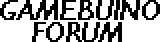The basis of this is to play any .RAW Files you have, allowing the Gamebuino to play your favorite songs.
If a Gamebuino Headphone Jack Module is released, support will be added.
A README file will be added to help the user convert their .mp3 files to .RAW files.
To Do
- Dynamic List (NOT RIGHT NOW)
- Full control of media (Doing this)
- Add GIF support
- Separate GIF/RAW players (Don't worry, I'll try to keep it as one program, this is just for style)
- MAYBE add video support
I need: A Gamebuino/Testers. Simbuino won't cut it (yet).
Download
Beta
Alternate Logo(maybe)