Adventure Demo (updated 03/01/17)
Tue Oct 18, 2016 12:20 am
Done some more work on my Adventure and here is my first official demo
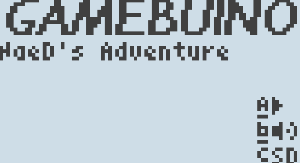
New Video added of progress - couldn't do a GIF as it has to be ran on actual hardware to get everything to work
Please excuse the fact that i teleport to the middle of another village when asked to play the computer within the game - this is simply to test and show how things are progressing
------------------------------------------------
Controls:
up/down/left/right - move character
A and direction - interact
B - nothing
C - open inventory
------------------------------------------------
All feedback appreciated
please find attache the HEX file for your convenience
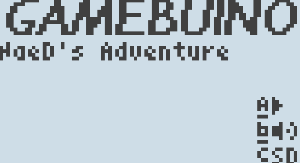
New Video added of progress - couldn't do a GIF as it has to be ran on actual hardware to get everything to work
Please excuse the fact that i teleport to the middle of another village when asked to play the computer within the game - this is simply to test and show how things are progressing
------------------------------------------------
Controls:
up/down/left/right - move character
A and direction - interact
B - nothing
C - open inventory
------------------------------------------------
All feedback appreciated
please find attache the HEX file for your convenience
Last edited by naed on Wed Jan 04, 2017 10:43 pm, edited 13 times in total.
Re: Adventure Demo
Tue Oct 18, 2016 9:35 am
This is a great looking demo! The graphics are really nice and it's cool to explore the world. I also like the use of popup messages when you interact with things. The little quest is cool, although I'm guessing it's still a work in progress since I can't give the key to the boy at the start.
A few comments:
-It's a little hard to get through the room transition areas, as they're really narrow. I actually like how some of the ways to get from one room to another don't feel completely obvious at first (since they kind of look like a little alcove in the room, if that makes sense), but sometimes it's easy to get stuck on invisible edges.
-I like the inventory screen, but I think you should make it scroll faster. I personally think animations like that are great when they feel snappy, but can get tiring if they get in the way of gameplay.
-If I spam the A button while trying to walk into the boy, my character can get stuck inside his collision box.
-It seems like I need to press A while holding a direction in order to interact with things instead of just being adjacent and facing them. It would feel smoother if I didn't have to be moving towards the thing in order to interact with it.
I think the Gamebuino needs a lot more RPG-style games, and this one is looking promising. I hope you keep adding stuff!
A few comments:
-It's a little hard to get through the room transition areas, as they're really narrow. I actually like how some of the ways to get from one room to another don't feel completely obvious at first (since they kind of look like a little alcove in the room, if that makes sense), but sometimes it's easy to get stuck on invisible edges.
-I like the inventory screen, but I think you should make it scroll faster. I personally think animations like that are great when they feel snappy, but can get tiring if they get in the way of gameplay.
-If I spam the A button while trying to walk into the boy, my character can get stuck inside his collision box.
-It seems like I need to press A while holding a direction in order to interact with things instead of just being adjacent and facing them. It would feel smoother if I didn't have to be moving towards the thing in order to interact with it.
I think the Gamebuino needs a lot more RPG-style games, and this one is looking promising. I hope you keep adding stuff!
Re: Adventure Demo
Tue Oct 18, 2016 1:02 pm
wuuff wrote:This is a great looking demo! The graphics are really nice and it's cool to explore the world. I also like the use of popup messages when you interact with things. The little quest is cool, although I'm guessing it's still a work in progress since I can't give the key to the boy at the start.
A few comments:
-It's a little hard to get through the room transition areas, as they're really narrow. I actually like how some of the ways to get from one room to another don't feel completely obvious at first (since they kind of look like a little alcove in the room, if that makes sense), but sometimes it's easy to get stuck on invisible edges.
-I like the inventory screen, but I think you should make it scroll faster. I personally think animations like that are great when they feel snappy, but can get tiring if they get in the way of gameplay.
-If I spam the A button while trying to walk into the boy, my character can get stuck inside his collision box.
-It seems like I need to press A while holding a direction in order to interact with things instead of just being adjacent and facing them. It would feel smoother if I didn't have to be moving towards the thing in order to interact with it.
I think the Gamebuino needs a lot more RPG-style games, and this one is looking promising. I hope you keep adding stuff!
Thanks for the feedback - the game is still in demo mode and was really to show what I had achieved with the gamebuino... I'm looking at creating a fully playable game (memory dependant) and some of the things you mentioned will be available in the full version
- I can increase the size of the exits, because I'm used to it it's not something I really had trouble with but can see now how difficult it can be to hit those exits exactly with the character
- upon testing I also thought the inventory screen seemed a bit laggy against the rest of the game, this is something I can fix quite easily and should be implemented shortly ***FIXED***
- haha I also found the boy glitch this morning, again this should be a quick fix for me to implement ***FIXED***
- I tried to fix the controls (having to push against an object whilst pressing A) and got a little stuck in how to implement a fix (it's something to do with the collision detection I am using), it is something that is on my to do list though so hopefully I should be able to fix this soon
- the game also feels a bit empty without any sound and this is also on my to do list
Again thanks for the feedback - I've only had my gamebuino around 3 months and had no coding knowledge at all, so this is a big achievement for me
Re: Adventure Demo (updated 27/10)
Thu Oct 27, 2016 7:01 pm
new file uploaded for your testing pleasure
only issue now is that due to my really poor coding skills I've hit 100% of the memory I have available
can anyone help teach me how to optimise my code? or point me in the right direction for help? I know a project like this takes up a lot of memory but being able to refine my code (and save a bit of memory) may help me with a few ideas I have going forward with this project...?
only issue now is that due to my really poor coding skills I've hit 100% of the memory I have available
can anyone help teach me how to optimise my code? or point me in the right direction for help? I know a project like this takes up a lot of memory but being able to refine my code (and save a bit of memory) may help me with a few ideas I have going forward with this project...?
Re: Adventure Demo (updated 27/10)
Fri Oct 28, 2016 2:31 pm
Quick tip, any data that is not constantly needed, eg title screen image or similar things could be kept as files on the sd card, saving flash space.
Re: Adventure Demo (updated 27/10)
Fri Oct 28, 2016 2:36 pm
Awesome Spinal, that's just the kind of help I'm looking for...
That's my next task then
Any other top tips appreciated
EDIT:
Any idea how I would go about losing bitmaps from sd card?
I found this but there's not much info on it viewtopic.php?f=12&t=787&hilit=read+from+sd&start=10#p10556
That's my next task then
Any other top tips appreciated
EDIT:
Any idea how I would go about losing bitmaps from sd card?
I found this but there's not much info on it viewtopic.php?f=12&t=787&hilit=read+from+sd&start=10#p10556
Re: Adventure Demo (updated 27/10)
Fri Nov 18, 2016 3:08 pm
Well, I'm quite interesed by Naed's question answer as well...
I tried to ' clean' the code provided by mougino for my own project, but this simple part of code (loading bitmap from sd card) is consuming something like 50% of available memory...
That's too much for my project...
Any way to reduce this?
I tried to ' clean' the code provided by mougino for my own project, but this simple part of code (loading bitmap from sd card) is consuming something like 50% of available memory...
That's too much for my project...
Any way to reduce this?
Re: Adventure Demo (updated 27/10)
Fri Nov 18, 2016 9:38 pm
Could we not use something like a modified version ofthe INF encoder to store bitmaps and load them the same way the loader does?
Re: Adventure Demo (updated 27/10)
Sat Nov 19, 2016 12:52 pm
I do something like this in my fork of copter strike (by frakass).
https://github.com/Clement83/CopterStri ... erMenu.ino
But I haven't get a stable version....
The menu is copy/past of code of the loader, just updated for load only mission of copter strike.
You can see also the lunar lander of myndal/erico :
https://github.com/Myndale/LunarRun
He stream the bitmap from SD directly in the screen buffer. And save lot of RAM !
https://github.com/Clement83/CopterStri ... erMenu.ino
But I haven't get a stable version....
The menu is copy/past of code of the loader, just updated for load only mission of copter strike.
You can see also the lunar lander of myndal/erico :
https://github.com/Myndale/LunarRun
He stream the bitmap from SD directly in the screen buffer. And save lot of RAM !
Re: Adventure Demo (updated 27/10)
Wed Nov 23, 2016 8:18 pm
Thank you for the example, I'll take a look at this as soon as I get some spare time