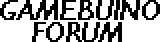Can we make pleas some Rules for Game development?
Design Rules:
- 84x48 pixel full screen (better smaller full screen size so its place for info bars)
- 64x28 game logo
- 8x8 pixel sprite
Colors (For image design in i.e. Paint):
- Grey R:190 G:190 B:190
- Black R:0 G:0 B:0
- White R:255 G:255 B:255
So its easier to develop software for the community and to modify other games.
Designe and other Rules
11 posts
• Page 1 of 2 • 1, 2
Re: Designe and other Rules
i agree we sude use a common color scale as much as possible
although the 8x8 sprite is very limiting
although the 8x8 sprite is very limiting
-

adekto - Posts: 448
- Joined: Tue Feb 25, 2014 9:47 pm
- Location: belgium
Re: Designe and other Rules
So we can make a small medium and big sprite definition.
Small 4x4
Mid 8x8
Big 16x16
Small 4x4
Mid 8x8
Big 16x16
-

ripper121 - Posts: 224
- Joined: Fri Apr 04, 2014 2:02 pm
- Location: Germany
Re: Designe and other Rules
Why do you want to standardize sprites as every game's needs are different?
-

rodot - Site Admin
- Posts: 1290
- Joined: Mon Nov 19, 2012 11:54 pm
- Location: France
Re: Designe and other Rules
Yes but Colors for the Imagefiles should be the same
-

ripper121 - Posts: 224
- Joined: Fri Apr 04, 2014 2:02 pm
- Location: Germany
Re: Designe and other Rules
For a mock screen, maybe.
But in handheld, the gray dosen´t exist, it is black blinking.
I don´t see much of a reason for standards over all games except for a menu screen on gamebuino, like icons maybe.
If for a game that is team developed, then it is a must.
But in handheld, the gray dosen´t exist, it is black blinking.
I don´t see much of a reason for standards over all games except for a menu screen on gamebuino, like icons maybe.
If for a game that is team developed, then it is a must.
-

erico - Posts: 671
- Joined: Thu Mar 27, 2014 9:29 pm
- Location: Brazil
Re: Designe and other Rules
But for converters its better to have some standards.
Like my image converter, it generates 2 PROGMEM Sprites one for the Black and the other Grey.
Like my image converter, it generates 2 PROGMEM Sprites one for the Black and the other Grey.
-

ripper121 - Posts: 224
- Joined: Fri Apr 04, 2014 2:02 pm
- Location: Germany
Re: Designe and other Rules
Oh, I see, you mean to convert a game to another arduino platform?
-

erico - Posts: 671
- Joined: Thu Mar 27, 2014 9:29 pm
- Location: Brazil
Re: Designe and other Rules
No, I mean if we create games in groups we need some rules that it work better.
So i.e bmp images that have 3 colors. Black is r0g0b0 white is r255g255b255 and grey r190g190b190.
So every created image can convert to the Gamebuino format easier.
So i.e bmp images that have 3 colors. Black is r0g0b0 white is r255g255b255 and grey r190g190b190.
So every created image can convert to the Gamebuino format easier.
-

ripper121 - Posts: 224
- Joined: Fri Apr 04, 2014 2:02 pm
- Location: Germany
Re: Designe and other Rules
wait why not just have a color picker if ur just worried on the conversion?
or just give the converted images?
or just give the converted images?
-

adekto - Posts: 448
- Joined: Tue Feb 25, 2014 9:47 pm
- Location: belgium
11 posts
• Page 1 of 2 • 1, 2
Return to Project Guidance & Game development
Who is online
Users browsing this forum: No registered users and 101 guests