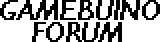Frogger by GB Community & Ripper121
44 posts
• Page 3 of 5 • 1, 2, 3, 4, 5
Re: Frogger by Ripper121
Yeah, or you simply scroll the screen when the frog reaches the border of the river. Technically, you could keep adding stages and scroll every time the Frog reaches the top of the screen, for a long and continuous play. There's versions of Frogger with different levels such as jungles, deserts, swamps, etc.
-

Drakker - Posts: 297
- Joined: Sun Mar 30, 2014 2:54 am
- Location: Québec, Canada
Re: Frogger by Ripper121
Yeah that sounds fun. We could do hippos instead of alligators! ... although 2 pixel hippo might be hard to create...
What about ducks that will eat the frog??? ... I guess I might need more pixels in the water to make different animals!
and think about something other than automobiles that will kill the frog...
I might need to make time to think about layout/levels a little more thoroughly now...
What about ducks that will eat the frog??? ... I guess I might need more pixels in the water to make different animals!
and think about something other than automobiles that will kill the frog...
I might need to make time to think about layout/levels a little more thoroughly now...
- treflip
- Posts: 83
- Joined: Fri May 30, 2014 4:50 pm
- Location: Florida
Re: Frogger by Ripper121
Well, if you go for sprites that are 6 pixels high, you can fit 48/6=8 on screen. You need a "start" and a "end" row, leaving you with 6 rows of 6px high tiles, that can be as wide as needed. The Magnavox frog is 6px wide and 5px high, it would work very well here. Your obstacles can then be nx6, so that's way more than 2px to draw hippos. You could add an extra row of obstacles, or make all your obstacles up to 7px high if you cut the start and end rows in half, you don't really need to see the whole frog on those anyway. Actually you don't really need to draw the end row at all if you don't plan to put obstacles on it.
Lot's of design options, try them out and see what works the best for you. There's probably a few more tricks that you will figure out as you move along.
Lot's of design options, try them out and see what works the best for you. There's probably a few more tricks that you will figure out as you move along.
-

Drakker - Posts: 297
- Joined: Sun Mar 30, 2014 2:54 am
- Location: Québec, Canada
Re: Frogger by Ripper121
Well, here's a second version to compare with. Let me know what you guys think!
The differences are:
The width of the logs/alligators - so it's easier to see the frog when it jumps on them.
Lilypads - look better/ bigger
Frog - put white/black ones - Compare them on tiles to see what they would look like (I use MSPaint)
There's still 3 car lanes and 4 water lanes.
Drakkar - you are right about the 8 lanes but that's only if you float the points on top of the lanes - which is hard with only two colors!
I do like the idea of the frog legs being hidden when overhanging, that makes my work a little easier!
P.s. I use MS paint to edit and if you want to see better download and open in it. You can zoom in pretty good!
The differences are:
The width of the logs/alligators - so it's easier to see the frog when it jumps on them.
Lilypads - look better/ bigger
Frog - put white/black ones - Compare them on tiles to see what they would look like (I use MSPaint)
There's still 3 car lanes and 4 water lanes.
Drakkar - you are right about the 8 lanes but that's only if you float the points on top of the lanes - which is hard with only two colors!
I do like the idea of the frog legs being hidden when overhanging, that makes my work a little easier!
P.s. I use MS paint to edit and if you want to see better download and open in it. You can zoom in pretty good!
- treflip
- Posts: 83
- Joined: Fri May 30, 2014 4:50 pm
- Location: Florida
Re: Frogger by Ripper121
And if you want a dark frog and light background which would be better for battery power I'd think...
- treflip
- Posts: 83
- Joined: Fri May 30, 2014 4:50 pm
- Location: Florida
Re: Frogger by Ripper121
ripper121 wrote:Yeah nice, so when i have reach the top, the next level is loading?
more or less, yes. I think one of the Sega releases of Frogger did this, too. If you keep world space separate from screen space, you would be able to make it move smoothly. Though for a game like this, that would likely be overkill.
- DFX2KX
- Posts: 250
- Joined: Mon Apr 14, 2014 3:48 am
Re: Frogger by Ripper121
DFX2KX wrote:If you keep world space separate from screen space, you would be able to make it move smoothly.
That'd be cool to add this little bit of modernity to this old game
Or you could do like in some gameboy games: the camera is fixed during one level, but when you reach the end of the screen it smoothly scrolls to the next area?
-

rodot - Site Admin
- Posts: 1290
- Joined: Mon Nov 19, 2012 11:54 pm
- Location: France
Re: Frogger by Ripper121
Em how dose it work to scroll the cam with the player?
-

ripper121 - Posts: 224
- Joined: Fri Apr 04, 2014 2:02 pm
- Location: Germany
Re: Frogger by Ripper121
Yeah of course, that's what I did in Crabator. But i'm not sure following player's movement is really a good idea, as it's pretty fast but short movements when the frog jumps.
-

rodot - Site Admin
- Posts: 1290
- Joined: Mon Nov 19, 2012 11:54 pm
- Location: France
Re: Frogger by Ripper121
Screen Scrolling support by Lib will be a good feature
-

ripper121 - Posts: 224
- Joined: Fri Apr 04, 2014 2:02 pm
- Location: Germany
44 posts
• Page 3 of 5 • 1, 2, 3, 4, 5
Return to Project Guidance & Game development
Who is online
Users browsing this forum: No registered users and 110 guests