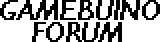Frogger by GB Community & Ripper121
44 posts
• Page 4 of 5 • 1, 2, 3, 4, 5
Re: Frogger by Ripper121
"screen scrolling" is not a feature which can be implemented in the library, it's just a way to make your game. It just consist on applying an offset to each bitmaps' coordinates before you draw them. This offset correspond to the camera coordinates. It's really simple actually. I plan to make a simple example with a tile map and scrolling to people can understand how it works an re-use the code.
-

rodot - Site Admin
- Posts: 1290
- Joined: Mon Nov 19, 2012 11:54 pm
- Location: France
Re: Frogger by Ripper121
rodot wrote:DFX2KX wrote:If you keep world space separate from screen space, you would be able to make it move smoothly.
That'd be cool to add this little bit of modernity to this old game
Or you could do like in some gameboy games: the camera is fixed during one level, but when you reach the end of the screen it smoothly scrolls to the next area?
That would be a good idea for this game. It's simple and clean!
I should go ahead and make some more landscapes for this game... If Ripper is going to implement this kind of feature?
- treflip
- Posts: 83
- Joined: Fri May 30, 2014 4:50 pm
- Location: Florida
Re: Frogger by Ripper121
Yes, at the moment i have to do at work ^^ so i hope i find time at the weekend
-

ripper121 - Posts: 224
- Joined: Fri Apr 04, 2014 2:02 pm
- Location: Germany
Re: Frogger by GB Community & Ripper121
If you split the screen to a lower (road) and upper (river) part, then you can show:
Road: 5 lanes + middle + bottom + 1 line of text = 8 lines - makes 6 pixels height per line -> very nice
River: 5 "lanes" + middle + top + 1 line of text = 8 lines - same as road.
Only drawback here is that all things will look a bit unproportioned, since the complete horizontal area must still fit the screen.
Or, you could fit everything on one screen, making:
Bottom + 5 lanes road + 1 middle + 5 lanes river + 1 top + 1 line of text = 14 lines = 3 pixels per line + 6 pixels left (could be used to add two pixels to text plus some seperators in the middle.
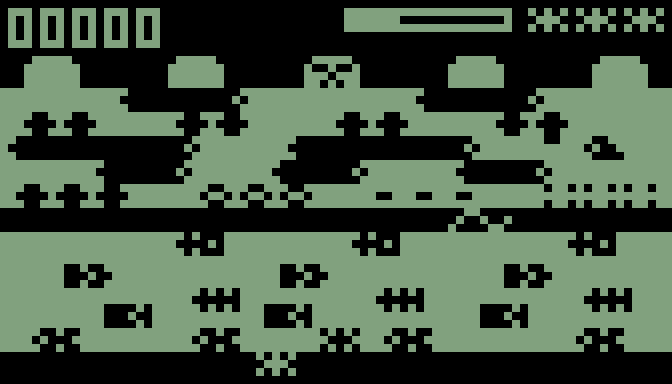
The picture has all sprites needed: Frog (no need for different directions here). Different types of cars. Snake in the middle lane (appears in later levels). Turtles with dive animation. Logs. Homes, with fly as bonus. Score. Timer. Lives.
Road: 5 lanes + middle + bottom + 1 line of text = 8 lines - makes 6 pixels height per line -> very nice
River: 5 "lanes" + middle + top + 1 line of text = 8 lines - same as road.
Only drawback here is that all things will look a bit unproportioned, since the complete horizontal area must still fit the screen.
Or, you could fit everything on one screen, making:
Bottom + 5 lanes road + 1 middle + 5 lanes river + 1 top + 1 line of text = 14 lines = 3 pixels per line + 6 pixels left (could be used to add two pixels to text plus some seperators in the middle.
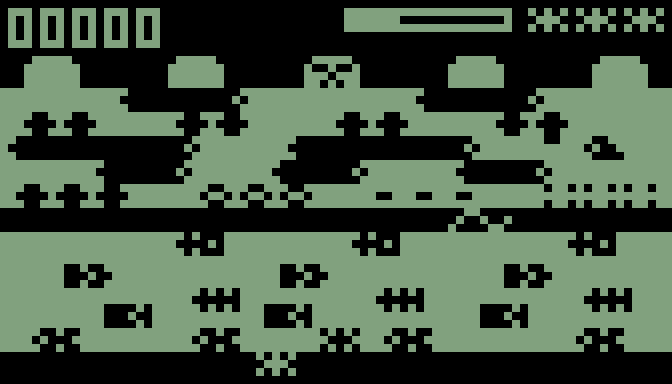
The picture has all sprites needed: Frog (no need for different directions here). Different types of cars. Snake in the middle lane (appears in later levels). Turtles with dive animation. Logs. Homes, with fly as bonus. Score. Timer. Lives.
-

yodasvideoarcade - Posts: 102
- Joined: Sat Apr 19, 2014 10:48 am
- Location: Frankfurt/Germany
Re: Frogger by GB Community & Ripper121
That looks good Yoda! I might have to take some ideas from your image ... frog is 3 x 5, the snake is an awesome way to keep the player from sitting on the second resting spot! And your info display area is great... (I guess the bar is the timer?)
Do you know if the frog changes color as it goes from dark to light... or just the player can't see part of it's legs? I guess this could be worked around in code!
Do you know if the frog changes color as it goes from dark to light... or just the player can't see part of it's legs? I guess this could be worked around in code!
- treflip
- Posts: 83
- Joined: Fri May 30, 2014 4:50 pm
- Location: Florida
Re: Frogger by GB Community & Ripper121
Just a random idea... wouldn't this game be better in portrait mode if there is no screen scrolling ?
-

rodot - Site Admin
- Posts: 1290
- Joined: Mon Nov 19, 2012 11:54 pm
- Location: France
Re: Frogger by GB Community & Ripper121
another sugestion is to have the scroll on the edge of screen like old nes games (megaman,origenal legend of zelda)
-

adekto - Posts: 448
- Joined: Tue Feb 25, 2014 9:47 pm
- Location: belgium
Re: Frogger by Ripper121
ripper121 wrote:Em how dose it work to scroll the cam with the player?
I use code for this in my Tank game project (that I've had to put down for a while).
More or less, you calculate the screen x and y by taking the known 'world' x and y values of the 'camera' (the player in this case), and subtracting the world x and y of the sprite to be drawn, the difference (if the camera is the 0,0 or your screen) should be the place on the screen to draw. It's also possible to use the same approach to know when to even bother drawing said sprite (which the tank game's tile drawer also does).
That code is AWFUL though, so don't expect to be able to divine much from looking at it.
- DFX2KX
- Posts: 250
- Joined: Mon Apr 14, 2014 3:48 am
Re: Frogger by GB Community & Ripper121
Nice idea! I have been checking this thread out, might wanna give a go on the GFX side of it too.
Design wise, if a more arcade approach is the idea, then probably having the screen 90o flipped can get to some great results if you guys won´t go for scrolling.
Design wise, if a more arcade approach is the idea, then probably having the screen 90o flipped can get to some great results if you guys won´t go for scrolling.
-

erico - Posts: 671
- Joined: Thu Mar 27, 2014 9:29 pm
- Location: Brazil
Re: Frogger by GB Community & Ripper121
On a quest to find a proper layout, it seems to me the vertical style (48x84) can sport the required layers from the arcade.
There will be missing proportional chunks on the sides but it should be no problem.
Thing may look a bit stretched on my example but remember the Gamebuino screen´s aspect will help on this front.
A 6x6 tile/sprite size looks comfortable to me, will try a mockup.
There will be missing proportional chunks on the sides but it should be no problem.
Thing may look a bit stretched on my example but remember the Gamebuino screen´s aspect will help on this front.
A 6x6 tile/sprite size looks comfortable to me, will try a mockup.
- Attachments
-
- Brogger layout.jpg (35.6 KiB) Viewed 5552 times
-

erico - Posts: 671
- Joined: Thu Mar 27, 2014 9:29 pm
- Location: Brazil
44 posts
• Page 4 of 5 • 1, 2, 3, 4, 5
Return to Project Guidance & Game development
Who is online
Users browsing this forum: No registered users and 103 guests