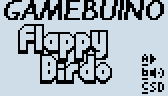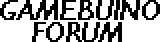The way that I have done it is this:
- Code: Select all
void loop(){
gb.battery.show = false;
switch(gb.menu(menu, MENULENGTH)){
case -1: //nothing selected
titlescreen();
break;
case 0: //Load Survival
gb.display.print(F(" Loading...."));
gb.pickRandomSeed();
playerx = 20;
playery = 20;
playerflip = NOFLIP;
playerxv = 2;
playeryv = 1;
playergrav = 1;
meteory = 0;
meteorx = random(0,76);
arrowx = 0;
arrowy = random(20,40);
alive = true;
play();
break;
That's an excerpt from my code.
This sets up variables for the game itself.
Note the
play() part; That links over to my player.ino:
- Code: Select all
void play(){
while(true){
if(gb.update()){
if(alive == true){
frames = frames + 1;
This is the beginning of the
play() function.
The alive variable tell the game they are still alive or dead.
Say I hit a meteor:
- Code: Select all
if(gb.collideBitmapBitmap(playerx, playery, player, meteorx, meteory, meteor) == true){
alive = false;
};
Okay, I'm dead. Now what?
- Code: Select all
if(alive == false){
gb.display.setFont(font3x5);
gb.display.cursorX = 0;
gb.display.cursorY = 0;
gb.display.println("You died!");
......
if (gb.buttons.pressed(BTN_B)){
gb.sound.playCancel();
frames = 0;
gb.display.setFont(font5x7);
break;
break;
break;
};
};
};
};
};
When the player presses B, it does a few things, then breaks out of the
play() function and back to the menu (shown above).
This essentially makes a loop. Got it?
clement wrote:It's not a good idea to go to the game selection.
Really? I have it so that you only really need to see the title screen once, and instead of a button labeled "Title Screen", there is "Change Game".