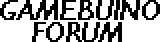Hi Aurelien, thanks for the notes - those aspects of Arduino development don't affect me just now (not within Copter at least) but I'll keep them in mind when I start my new project.
I've just pushed some substantial updates to
GitHub - as you suggested, I've included the HEX and ELF files, though GitHub doesn't recognise HEX as binary, presumably because of the extension... I guess it should still work if you download and name it correctly.
These updates include fixes for the "top y" problem I had before, which resulted in some side effects particularly when generating 'gates' intermittently. I've fixed this so there shouldn't be any bias towards the top or bottom of the screen any more. I've also restructured and tidied up a lot of the code so it's a lot more readable and accessible. Hopefully, it will now be a decent starting point for other newcomers.
Also, I've grouped important variables together at the top of the corridor.ino and helicopter.ino files in a more organised way, so while I feel I've set some good defaults for the "official" version of the game, you're welcome to tweak them to your own preference - if the game is too fast/slow or too hard/easy, just change a few variables and recompile. There are controls for the game (scrolling) speed, corridor size/direction modulation, and gate size/length/frequency. There's also a "debug" variable now that disables collision detection for testing purposes.
I think I'll leave this project alone now - I'm going on holiday this week, and when I get back I'd like to find a new challenge (or possibly just go back to doing some music/drawing for a bit). I see someone has just forked my repository (albeit without the latest updates) so I'm thinking now that maybe a smarter programmer than myself can add some sound effects and a high score table??

Edit: was going to add Copter to the wiki only to see that Inversesandwich has done so already. Cheers!