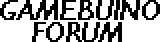[SOLVED] Screen connection/contrast problem
30 posts
• Page 2 of 3 • 1, 2, 3
Re: Screen connection problem
Alcohol is what we use in America for electronics... 90% will leave little to no residue. Also electronics cleaner works really good too (obviously  ). They sell it at auto parts store here in Florida.
). They sell it at auto parts store here in Florida.
- treflip
- Posts: 83
- Joined: Fri May 30, 2014 4:50 pm
- Location: Florida
Re: Screen connection problem
How can i dissemble this part to clean the display contacts?
Is it normal when i upload a gamebuino sample code(ide have correct settings), i get a blank screen?
ps: In Germany we use Isopropanol.
Is it normal when i upload a gamebuino sample code(ide have correct settings), i get a blank screen?
ps: In Germany we use Isopropanol.
- bstea
- Posts: 2
- Joined: Sat Jul 19, 2014 2:25 pm
Re: Screen connection problem
First you have to unscrew the acrylic case from the back. Then the screen is snapped to the PCB, it should be easy to remove.
To troubleshoot your blank screen you'll find detailed instruction in the getting started page.
Ps: In France it's petty hard to source isopropanol
To troubleshoot your blank screen you'll find detailed instruction in the getting started page.
Ps: In France it's petty hard to source isopropanol
-

rodot - Site Admin
- Posts: 1290
- Joined: Mon Nov 19, 2012 11:54 pm
- Location: France
Re: Screen connection problem
I'm also in Germany and I usually buy small quantities of Isopropanol from pretty much any pharmacy. Maybe french pharmacies have it, too?
- lastfuture
- Posts: 29
- Joined: Mon Jul 14, 2014 7:20 pm
Re: Screen connection problem
I've been quite busy the past few days, but I did take some time to look at my screen problem. I unclipped it from the PCB and cleaned the contacts with a cotton tip, and this did improve things a little. However, the contact is still very problematic. I also tried putting a drop of cleaning fluid on the cotton tip, to make sure it is clean, but this has not helped much.
One thing I did notice is that one of the contacts on the PCB has a small black notch on it, which I guess is maybe a manufacturing fault? I tried to take a photo, but it's *really* small so difficult to photograph. It doesn't look like it *should* be a problem, but I'm not sure if it is this or the screen itself.
If a replacement screen is cheap enough, I might just pick one up to see if that is the problem. Anyone got any other suggestions?
One thing I did notice is that one of the contacts on the PCB has a small black notch on it, which I guess is maybe a manufacturing fault? I tried to take a photo, but it's *really* small so difficult to photograph. It doesn't look like it *should* be a problem, but I'm not sure if it is this or the screen itself.
If a replacement screen is cheap enough, I might just pick one up to see if that is the problem. Anyone got any other suggestions?
- jhhoward
- Posts: 13
- Joined: Wed Jul 16, 2014 8:15 am
Re: Screen connection problem
But i Think for testing both the old and the new screen for working its better to have a breakout board.
-

ripper121 - Posts: 224
- Joined: Fri Apr 04, 2014 2:02 pm
- Location: Germany
Re: Screen connection problem
Hello,
anybody solved this issues? I have simillar problem ... some lines are not displayed correctly (see photos: https://mega.co.nz/#F!AM0B3CaY!2phpK4sdl1unvfoyJM-C4Q )
Also ... contrast settings do not seem to affect actual contract on the screen (SW bug?) ... it looks exactly the same with lowest and highest contract setting.
anybody solved this issues? I have simillar problem ... some lines are not displayed correctly (see photos: https://mega.co.nz/#F!AM0B3CaY!2phpK4sdl1unvfoyJM-C4Q )
Also ... contrast settings do not seem to affect actual contract on the screen (SW bug?) ... it looks exactly the same with lowest and highest contract setting.
- BlackDragon
- Posts: 14
- Joined: Sun May 04, 2014 1:31 pm
- Location: Slovakia
Re: Screen connection problem
Contrast can' be adjusted on some displays, it's probably a SW issue. But I noticed that these displays have good contrast without settings.
It seems that contrast is a little bit low on yours that why some lines are white. To improve this try to move the screen to get correct contact alignment. You can also clean the rubberized contact at the back of the screen with soft fabric and alcohol.
It seems that contrast is a little bit low on yours that why some lines are white. To improve this try to move the screen to get correct contact alignment. You can also clean the rubberized contact at the back of the screen with soft fabric and alcohol.
-

rodot - Site Admin
- Posts: 1290
- Joined: Mon Nov 19, 2012 11:54 pm
- Location: France
30 posts
• Page 2 of 3 • 1, 2, 3
Return to Installation & Troubleshooting
Who is online
Users browsing this forum: No registered users and 4 guests