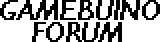Hi,
On the getting started section of the wiki it says I need to put the following text at the start of the file boards.txt:
##############################################################
gamebuino.name=Gamebuino
gamebuino.upload.tool=avrdude
gamebuino.upload.protocol=arduino
gamebuino.upload.maximum_size=30592
gamebuino.upload.speed=115200
gamebuino.bootloader.low_fuses=0xff
gamebuino.bootloader.high_fuses=0xda
gamebuino.bootloader.extended_fuses=0x05
gamebuino.bootloader.path=gamebuino_boot
gamebuino.bootloader.file=gamebuino_boot.hex
gamebuino.bootloader.unlock_bits=0x3F
gamebuino.bootloader.lock_bits=0x0F
gamebuino.build.mcu=atmega328p
gamebuino.build.f_cpu=16000000L
gamebuino.build.core=arduino
gamebuino.build.variant=standard
##############################################################
Although the problem is If I add the text and save it using notepad it says "Access denied". When I attempt the same thing in notepad++ it says to check if the file is open in another program (which its not).
Any help is appreciated.
Thanks very much,
Mike
[SOLVED]Boards.txt
2 posts
• Page 1 of 1
Re: Boards.txt
What you have to do is get admin accept. Just save the new boards.txt on your desktop, delete the old one, and drag/drop the one on the desktop to the folder. It should ask to admin allow. This is what I did at least.
- Moichacho
- Posts: 8
- Joined: Sat Apr 05, 2014 4:44 am
2 posts
• Page 1 of 1
Return to Installation & Troubleshooting
Who is online
Users browsing this forum: No registered users and 4 guests