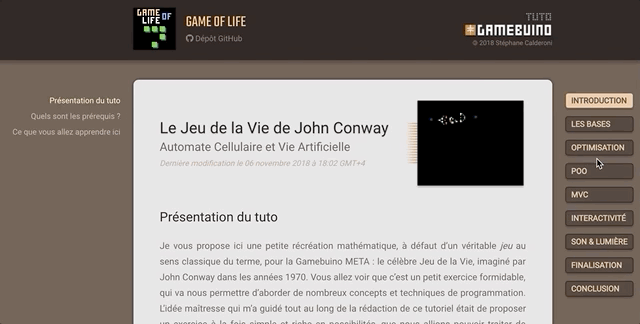Contrôles: Direction: [Flêches / ZQSD] - A: [J] - B: [K] - Menu: [U] - Home: [I]
Profitez des jeux à pleine vitesse avec son et lumières sur la Gamebuino META !
Emulateur par aoneill



TUTO COMPLET sur le Jeu de la Vie
Je vous propose ici un tutoriel très complet s'appuyant sur une petite récréation mathématique, à défaut d’un véritable jeu au sens classique du terme, pour la Gamebuino META : le célèbre Jeu de la Vie, imaginé par John Conway dans les années 1970. Vous allez voir que c’est un petit exercice formidable, qui va nous permettre d’aborder de nombreux concepts et techniques de programmation. L’idée maîtresse qui m’a guidé tout au long de la rédaction de ce tutoriel était de proposer un exercice à la fois simple et riche en possibilités, que nous allions pouvoir traiter de manière différente, au travers d’une approche graduelle dans la complexité de la programmation, pour aboutir à une application finalisée avec une architecture maîtrisée.
Le tutoriel est disponible ici.
Ce que vous allez apprendre dans ce tutoriel :
- programmer un automate cellulaire,
- optimiser votre code pour :
- accélérer la vitesse d’exécution,
- économiser l’espace mémoire,
- mieux organiser votre code avec la Programmation Orientée Objet,
- concevoir vos applications avec une architecture Model View Controller,
- intercepter les événements lorsque l’utilisateur appuie sur les boutons,
- gérer des menus dans vos applications,
- programmer un gestionnaire des LEDs de la console,
- programmer un gestionnaire d’effets sonores.
N’hésitez pas à me communiquer vos commentaires, ou à me demander des précisions sur les éléments que vous n’avez pas bien compris.
Je tiens à préciser que cette application est ma première expérience de programmation en C++ … et oui ;-) moi aussi j’apprends comme vous ! Mon code est très probablement perfectible, aussi je compte sur les codeurs expérimentés de la communauté pour me faire part des améliorations possibles (ou nécessaires !). Je tâcherai de les intégrer dès que possible… parce-que j’ai quand même un TAF dans la vraie vie… et que je ne peux pas consacrer tout le temps que je voudrais à m’amuser avec cette super petite console !