Share your project on GitHub
7 years ago
INTRODUCTION
The goal of this tutorial is to explain how share your project on GitHub. There are other platform to share a project, by example GitLab, but this tutorial explain how to share on GitHub.
Prerequisites :
- To be on Windows (1)
[1] I will explain an other day how share on Linux, but the only difference is the client. For the Apple computer i don't write this tutorial because i haven't the Mac !
CREATE THE REPOSITORY
What is the repository ? This the directory with metadata and the repository make the link between your computer and GitHub.
How create a repository on GitHub ?
1. Go on GitHub (after authentification)
2. Go on the tab (1) Repositories, and then (2) New (as shown in the screenshot below)

3. On the next page, complete the informations (as shown in the screenshot below) :
- (1) Take a name for your repository.
- (2) Add a simple description (optional).
- (3) Choose the visibility of your repository : public is the best solution to share your project with the world.
- (4) Choose the license of your project : here GPL v3.0 (more informations after).
- (5) And, validate the creation of the repository.

Which license to choose ?
I don't explain all the licenses because there are many of them.
By example, GPL v3.0 :
- commercial use ;
- modification ;
- distribution ;
- Etc.
MANAGE YOUR SOURCE CODE
To exchange with the GitHub severs : get the repository on local, send your files on GitHub, etc ; we need a Git client. There are many Git client and i have chosen git bash, you can download git bash with this link and install it.
Get the repository
In the first step, you must retrieve the repository on your computer, this step is to be done once at the initialization of your project.
To do this, copy the repository address by following the steps indicated in the screenshot below :

In your browser, open git bash with right click (as shown in the screenshot below) :
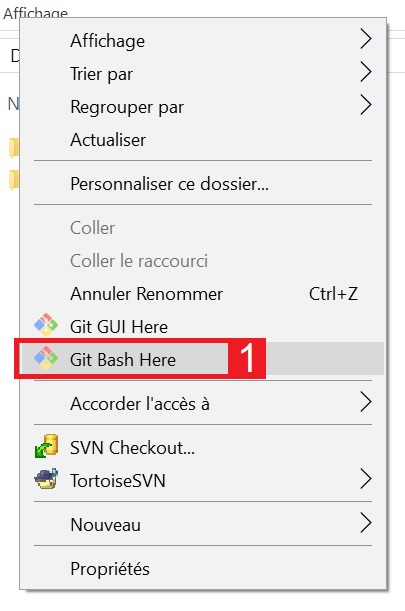
Get your repository with git clone address-of-your-repository command :

Send your files and directories on GitHub
In the second step, send your files and directories on GitHub, this step is repeated as many times as necessary.
Sample of workflow :
- We create the v1.0 of the project.
- Send the v1.0 on GitHub, this by following this step.
- We modify the project, it's the v1.1.
- Send the v1.1 on GitHub, this by following this step.
In the repository, add the files and directories, here : i have a directory Tutoriels and a file README.MD.

Go back to the git bash, move in the repository with cd name-of-repository command (cd for "change directory") :

To send your files/directories on GitHub
Pour envoyer vos fichiers/répertoires sur GitHub you have to follow several steps :
- git status : to see the state of repository.
- git add files directories : to add the files and the directories at the repository.
- git commit -m "A comment" : to validate one or more previous git add.
- git push : to send your commits on standby on GitHub (request your login in the terminal and the password in the window, see screenshots).
You can do a git status after each step.

This window to request your password :

Guile : you can add all files on standby with git add . command.
Let's go back to the README.MD file
This is a file that you are advised to add, as this file is supposed to describe your project. The syntax of this file is in MarkDown.
CONCLUSION
You now have the survival kit to share your projects on GitHub via git bash (for Windows).
NEW 7 years ago
Très clair et ça devrait être ajouté dans les tutos officiels soit définitivement, soit en attendant qu'il y en est un qui soit fait sur le sujet. On voit bien que tout le monde n'est pas à l'aise naturellement sinon sur github même si maintenant avec les créations, on peut aussi tout héberger facilement dedans.
NEW 7 years ago
Merci, et oui ça pourrait être ajouter à l'académie. J'ai fais ce tutoriel suite à une discussion sur discord.
NEW 7 years ago
Merci pour ce tuto chris. Je suis tombé par hasard sur une petite vidéo très pédagogique sur le sujet, qui viendra parfaitement compléter ton tuto pour mettre le pied à l'étrier de ceux qui n'ont pas encore eu le plaisir de travailler avec git et GitHub. Cette vidéo met l'accent sur la trousse à outils minimale nécessaire pour le bon usage de git. Je l'ai trouvée particulièrement pertinente :
Une petite remarque néanmoins, sachez que git est installé par défaut sur les systèmes macOS et Linux ;-)
NEW 7 years ago
What is this? A Github tutorial?
Sorry, I don't understand French.
Steph
7 years ago
Hello megaman_6,
Yes, it is indeed a tutorial on GitHub. Unfortunately, it is not (yet) possible to translate a comment into both English and French on the site... we hope it will come soon. In any case, if you are looking to learn about git and GitHub, and while waiting for chris-scientist to translate his tutorial into English, I suggest you follow this goood tutorial, written in English, which basically provides the minimum content to get started:
An Intro to Git and GitHub for Beginners
And then, you can easily consult the guides provided by GitHub on the following page:
I hope it will help you.
NEW 7 years ago
Thanks for your answer ! I'll try to translate it into English asap.
NEW 7 years ago
Merci @steph pour cette très bonne vidéo ! Ca me fait penser que j'avais envisagé de rédiger d'autre partie à ce tutoriel, notamment sur des notions avancées comme les branches et les tags.
NEW 7 years ago
Hello megaman_6,
Yes, it is indeed a tutorial on GitHub. Unfortunately, it is not (yet) possible to translate a comment into both English and French on the site... we hope it will come soon. In any case, if you are looking to learn about git and GitHub, and while waiting for chris-scientist to translate his tutorial into English, I suggest you follow this goood tutorial, written in English, which basically provides the minimum content to get started:
An Intro to Git and GitHub for Beginners
And then, you can easily consult the guides provided by GitHub on the following page:
I hope it will help you.